Club Member Navigation
Navigating Our New Website
and Member Login
You may have noticed some big online changes here at Opolo!
We’re excited to announce our transition to a new and improved platform to make your online experience even better. To ensure a smooth transition, we encourage our members to change their password, log in to their new account, and click through our website to familiarize themselves.
If you encounter any challenges accessing your account, please do not hesitate reach out to us. Find detailed directions and more below!
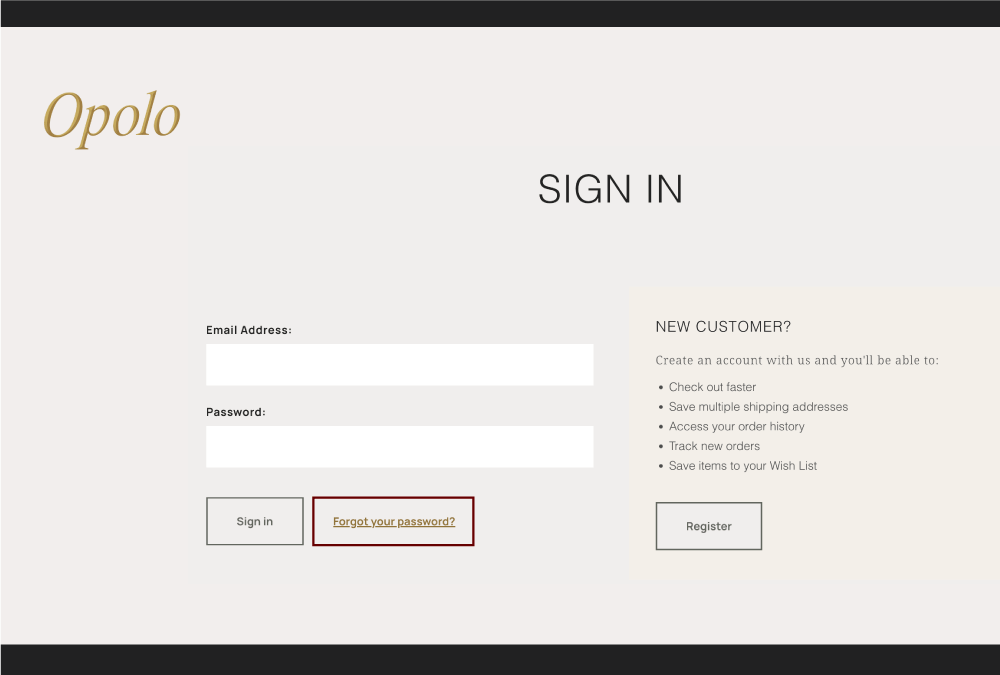
Updating Your Password
The first time you use our new website, you will need to change your password. Please continue to use the same email address associated with your club member account. If you have any questions about which email to use, please feel free to call us at (805) 238-9593 or email us at club@opolo.com.
Making this update is easy! Just follow the steps below:
1. Click on the button below and select “forgot password”
2. Enter the email associated with your club member account and click “reset password”
3. You will receive an email with a link to choose a new password.
4. Set your new password and log in to your account.
If you have any trouble changing your password, please feel free to reach out!
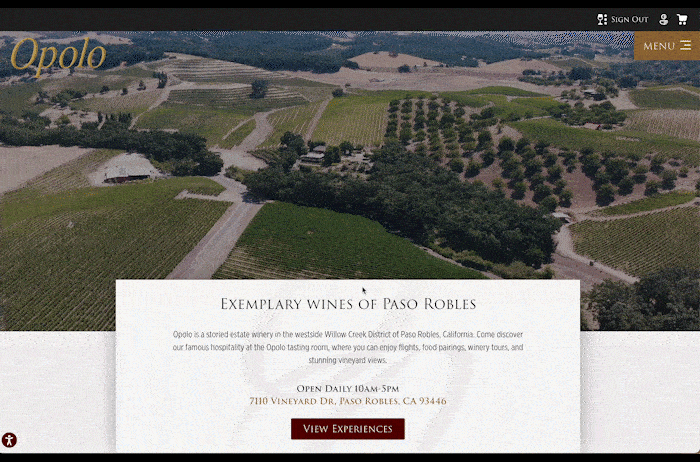
Logging in to Your Account
Once you have changed your password, we recommend logging into your account and checking your personal information. If you would like any information updated, please call us at (805) 238-9593.
To log into your account, follow the steps below:
1. Navigate to the top right corner of your screen and click “CLUB LOGIN” or click the button below
2. Enter your club member email address and your new password, then click “SIGN IN”
3. You’re signed in! You can now view member only wines and shop using your member discounts.
If you have any trouble logging in to your account, please email us at club@opolo.com or give us a call!
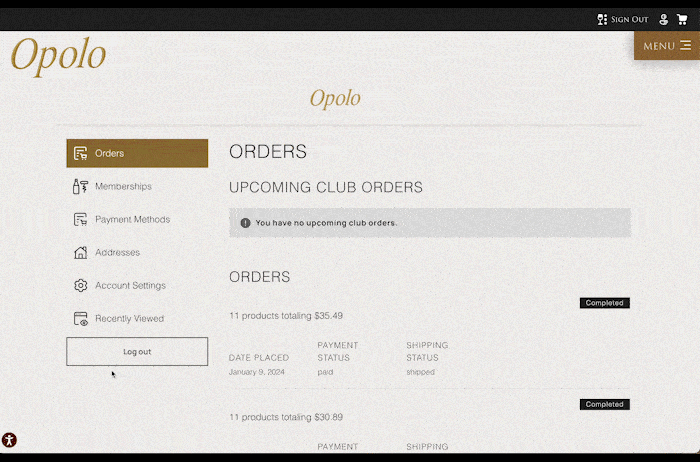
Updating Your Account Information
Once you have changed your password and logged into your account, we highly recommend navigating through your account and checking that all information is correct.
To check your member account, click on the person icon on the upper right corner of your screen. From here, you can view, make changes to, or confirm the following information:
• Previous orders
• Your memberships
• Your payment methods
• Addresses
• Account settings
• Recently viewed items
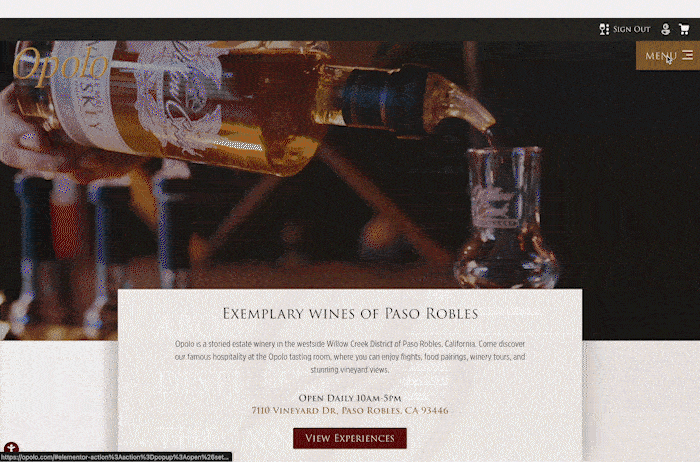
Member Reservations
We will now be taking all reservations through Tock! This is a user-friendly reservation platform that many Paso Robles winery patrons utilize.
To make club member reservations, follow the steps below:
1. Navigate to the reservations page on our website or click the button below.
2. Choose your desired tasting experience, enter your party size, requested date, and requested time then click “Book Now”
3. When finalizing your reservation, please use your club member email to book. Our new system will automatically recognize you as a valued member and you will automatically receive your member complimentary tastings!
4. If you have any questions about your reservation, please feel free to call us at (805) 238-9593

